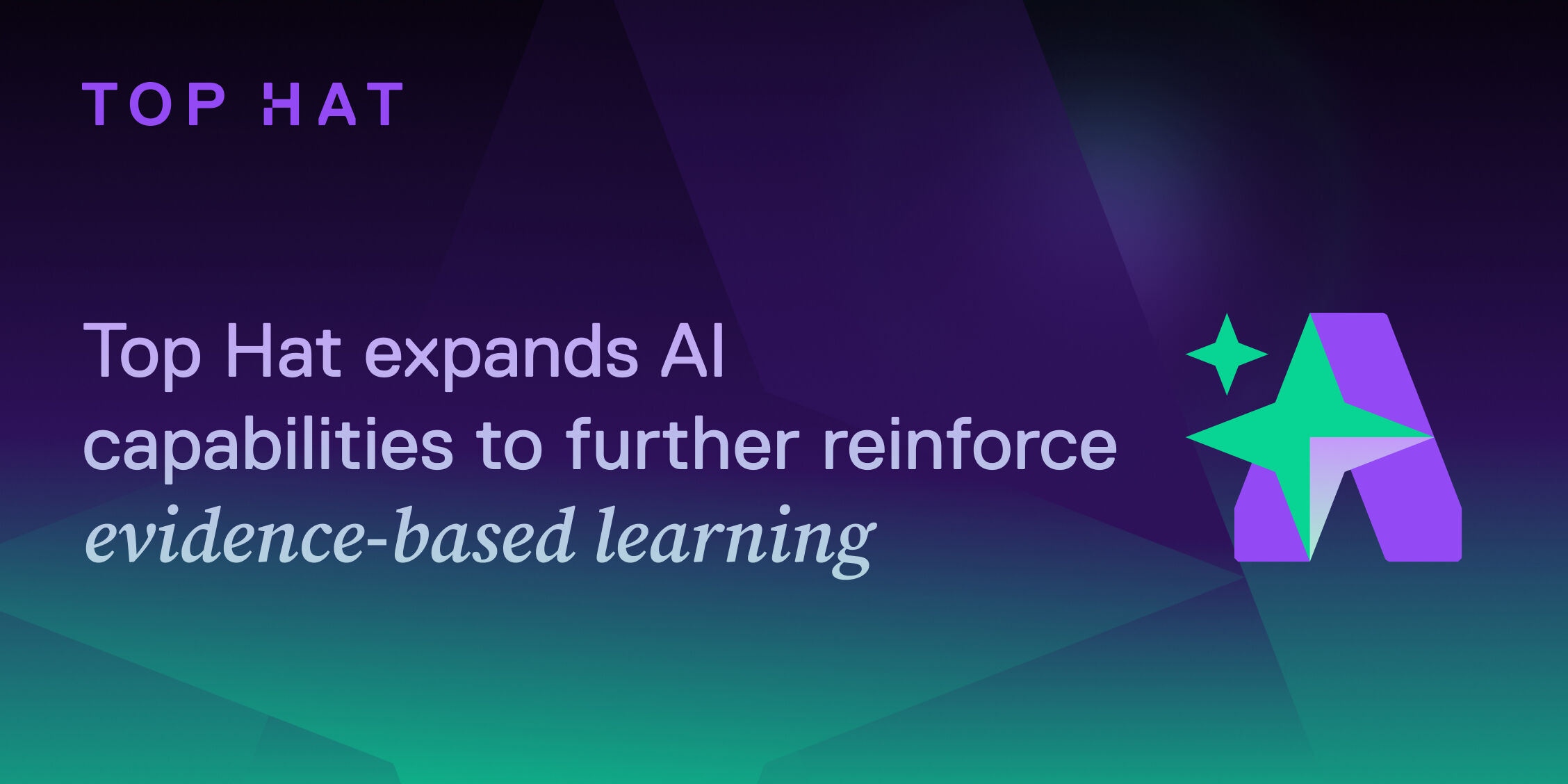At the University of Missouri, Canlas took a multifaceted approach to evaluating hardware overhaul needs.
“Our first and largest effort was to get a lay of the land,” he says. “We actually sent our networking team and some of our student employees out with scanning hardware in a backpack. For all of our 150 buildings, we created a heat map of where we were having connectivity issues and speed issues.”
The team analyzed trouble-ticket data to identify campus locations where connectivity was a problem. They also looked at the age and amount of existing hardware in each building.
“One of our identified needs was to increase the number of access points across campus,” particularly in support of teaching and learning spaces, Canlas says. “We focused our prioritization on those areas that directly contributed to academic mission.”
With all of that in mind, the upgrade will include “a 30 percent increase in total access points, so that we can reach every corner of every room in these buildings we’re serving,” he says. “We’re using Cisco 9166 access points. We will have around just under 5,000 of those deployed across campus: That’s 150 buildings serving about 32,000 students and around 10,000 faculty and staff. We’re also using Cisco 9800 wireless controllers.”
RELATED: What are all these AI tools going to do to higher ed IT infrastructure?
Communication and Testing Are Key to a Successful Upgrade
Clearly, a lot of effort goes into setting strategy for a Wi-Fi hardware upgrade. Matthew says the improved throughput has been well worth it. “Now it’s like a hot knife going through butter,” he says.
“In our most extreme case, we have 900 students in a single class all trying to access the Wi-Fi in a split second in order to do a quiz,” he says. “In the past, maybe 20 percent of students might have a challenge connecting. Now, it just works flawlessly.”
Campus IT leaders offer a few practical tips for achieving these outcomes.
McIntosh says it’s important to get the money organized early on. “This is a large capital outlay. You have to plan and prepare and actually request funds from the board of trustees and the business management committee,” he says.
When he makes his pitch, “I try to talk about the technology, what it does and what it provides. More important, I put some stories on top of that about how our faculty and staff and students are using wireless,” he says. “Then I talk about the capabilities of the existing infrastructure and what the benefits will be” of an upgrade.
#Higher #Taps #WiFi #Expand #Wireless #Access