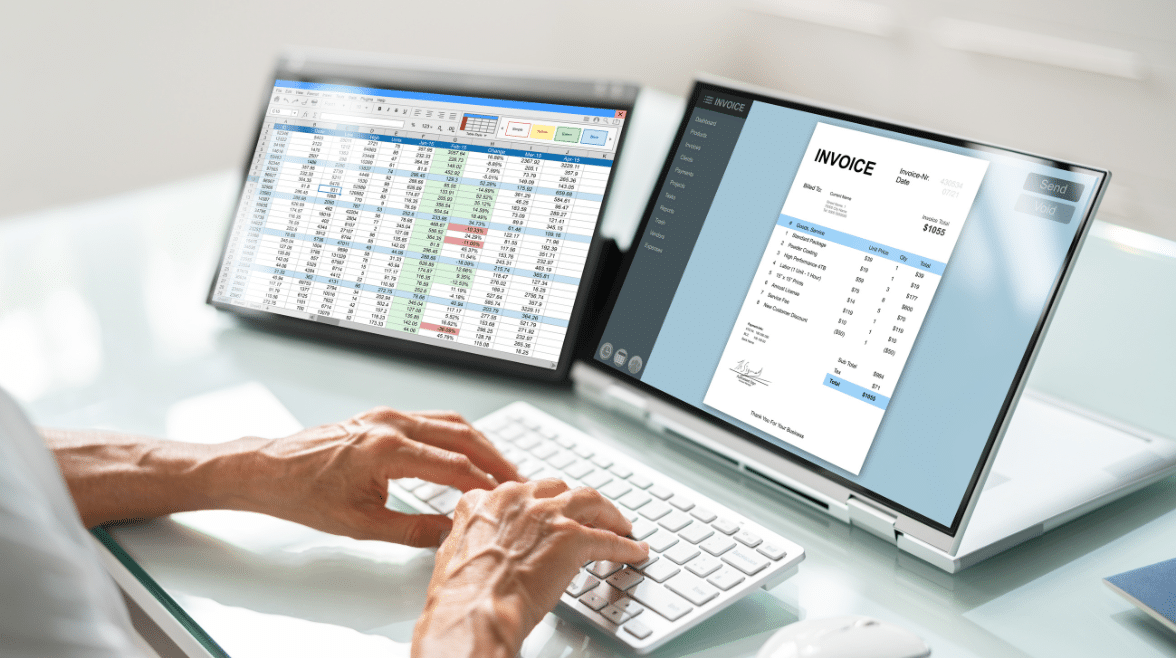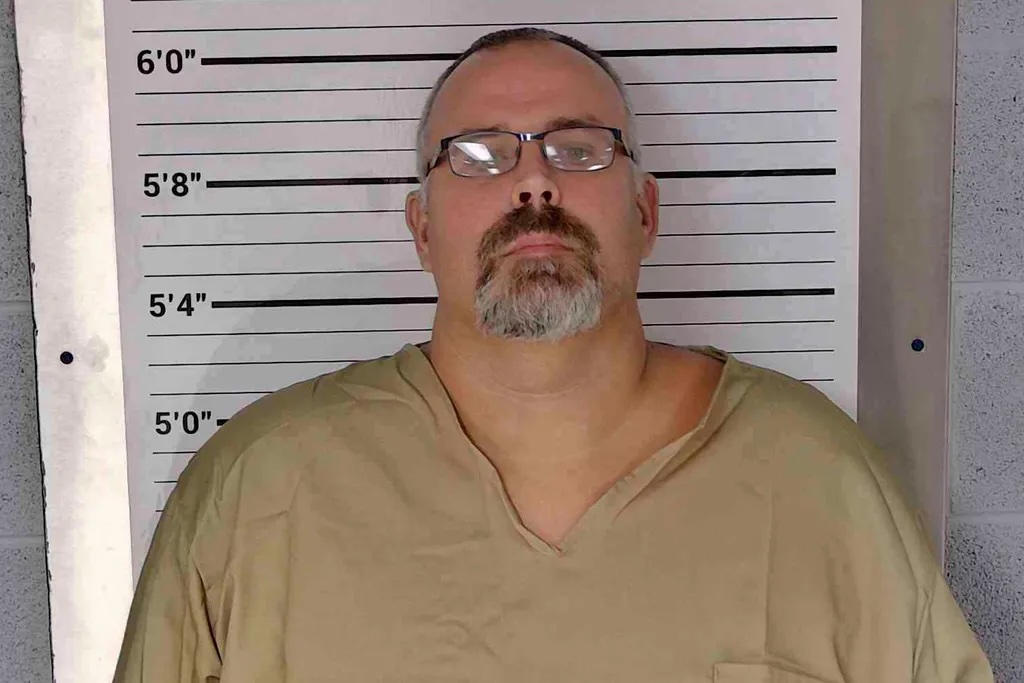Getting paid as attorneys means that we keep track of the work we do, that we send appropriate invoices in a timely manner, and that we promptly follow up on overdue invoices. It’s as simple as that.
Fortunately, today’s web-based software makes those tasks faster and simpler than ever. Using TimeSolv, you can quickly record billable events, add them to a professional-looking invoice, arrange billing and payment details, and send the client a bill with easy ePayment options.
Quickly Record Billable Events
While hourly-billing attorneys see the direct relationship of “time = money,” flat fee and contingency firms also benefit from at least occasional time tracking to know whether flat fees are correctly priced and how effectively firm processes work.
TimeSolv has the time tracking features all firms need:
- Track Time Anywhere: In this era of an increasingly mobile workforce, having the right tools at your fingertips makes doing the right thing in the moment a no-brainer. Getting paid for your work starts with capturing all the work you do. With TimeSolv, you can record time from any device, at any time of day, from wherever you are, even without an internet connection.
- Speedy, Consistent Entries: Much of the work we do daily follows similar patterns: meetings, court appearances, phone calls, researching, reviewing, and writing. TimeSolv offers Custom Abbreviations to speed up “repetitive” entries and ensure that all users describe events consistently. For example, rather have phone conversations described variously as “called X,” “phoned Y,” or “talked to Z,” set a custom abbreviation of “tfcw” that expands to “telephone call with.” You save a few seconds, and firm users create uniform time entries.
- Account for Task Switching: For most attorneys, it’s a rare day when they can work uninterrupted. More often, you’re switching between emails, phone calls, meetings, etc. TimeSolv lets you track several tasks simultaneously by running multiple timers. When you start a new timer, any then-running timer pauses itself. Restart the paused timer later or turn it into a time entry.
Create Professional Invoices
Saying that an invoice looks professional means that it contains a few key traits:
- it’s visually appealing;
- it’s easy to understand; and
- its payment instructions are clear.
TimeSolv makes creating professional invoices meeting these criteria a simple, point and click task.
Let’s look at the TimeSolv’s features that help you make better bills quickly:
- Billing Templates: As with custom abbreviations, consistency matters. But what one wants consistently on a bill may vary by practice area or client. TimeSolv’s flexible billing templates meet that need. Create individual bill and estimate templates catering to each client’s requirements.
- Split Billing: If you have matters with multiple clients, for example a mediation where each party pays half of the invoice, split billing support is essential. With TimeSolv, you can not only divide an invoice between parties, but also customize how that invoice is divided. For the mediation example, the division need not be 50/50 or an even split between all payors. You control the split percentages.
- Easy Billing and Payment Options: Several TimeSolv tools ensure that you promptly distribute invoices and that clients can receive and pay bills in a way that works for them.
- Batch Invoices: TimeSolv helps you create and send invoices to similar types of clients with one click, such as where you offer services with the same line items, shaving hours off monthly billing tasks. Use tools like recurring invoices and TimeSolvPay for billing saved credit card and/or bank account information for ongoing retainer fees.
- Scheduled Invoices: Create date/time reminders of when invoices need to be delivered. Billing and invoicing on a schedule, or via recurring invoices, means bills go out timely, improving the likelihood of timely payments.
- Electronic Billing: Skip overhead fees and wasted time from paper billing and use TimeSolv to bill electronically. Help your business master critical codes, including ABA task codes, UTBMS, LEDES 1998b, LEDES 1998BI, Chubbs, and Litigation Advisor.
- Accept Electronic Payments: Clients can pay online through the client portal via credit cards and ACH. Schedule recurring invoices to bill clients on retainer automatically to their credit cards or bank account, lowering your accounts receivable.
- Easier Mailing When Necessary: Some clients may hesitate to switch to electronic invoicing and billing. Meet their needs with TimeSolv, which gives you the ability to have TimeSolv physically mail invoices for you, making it easier to streamline your billing process.
Get Started Sending Great Invoicing
TimeSolv has the tools you need to easily and timely create, send, and collect on your firm’s invoices. Visit TimeSolv’s website to learn how it helps you bill faster with confidence.
Last updated October 4th, 2024
#Avoid #Lockup #Professional #Invoices #TimeSolv