 It can seem like new AI tools are popping up daily, promising to help you work faster and smarter.
It can seem like new AI tools are popping up daily, promising to help you work faster and smarter.
But things are different for lawyers.
You can’t rely on any mass-market AI tool to do your legal research without risking client data or maybe even worse — getting answers that are just flat-out wrong.
That’s what makes CoCounsel, Thomson Reuters’ flagship generative AI (GenAI) assistant, so game changing. It’s been built from the ground up for legal professionals.
CoCounsel draws its output only from verified content, which consists of Thomson Reuters content and user-uploaded documents. And the engineers on the tool’s back end run daily testing to ensure the highest levels of accuracy.
While CoCounsel gets its power from large language models, such as GPT-4o, the connection between the tool and the GPT-4o “engine” is a “zero retention” model, meaning none of your sensitive internal or client information ever makes its way to the model itself and is never used to train the underlying AI.
“We have a team of folks who have worked with this kind of AI since before it was cool,” says Ryan Groff, senior solutions consultant at Thomson Reuters. “They didn’t just pick up the bandwagon and start throwing chatbots together that are a thin veneer of marketing on top of someone else’s technology.”
The result is impressive. CoCounsel can help you do legal research, redline documents, search and organize databases, create timelines, and summarize documents. It’s like having an assistant at your side 24/7/365.
It’s also incredibly easy to use. You interact with CoCounsel through a chat interface that not only understands your questions but helps you clarify them for even better results. If you don’t know what exactly you want to do with a pile of documents, CoCounsel will even suggest ideas.
“If you’ve used any messaging platform in the last decade, you already know how to use this,” says Groff.
So what does it look like exactly? Here’s a quick tour of the program.
Legal Research
First, when you ask it to do some research, CoCounsel will search Westlaw’s precision database of legal content.
After you type a query into the chat, CoCounsel will confirm its interpretation of the request.
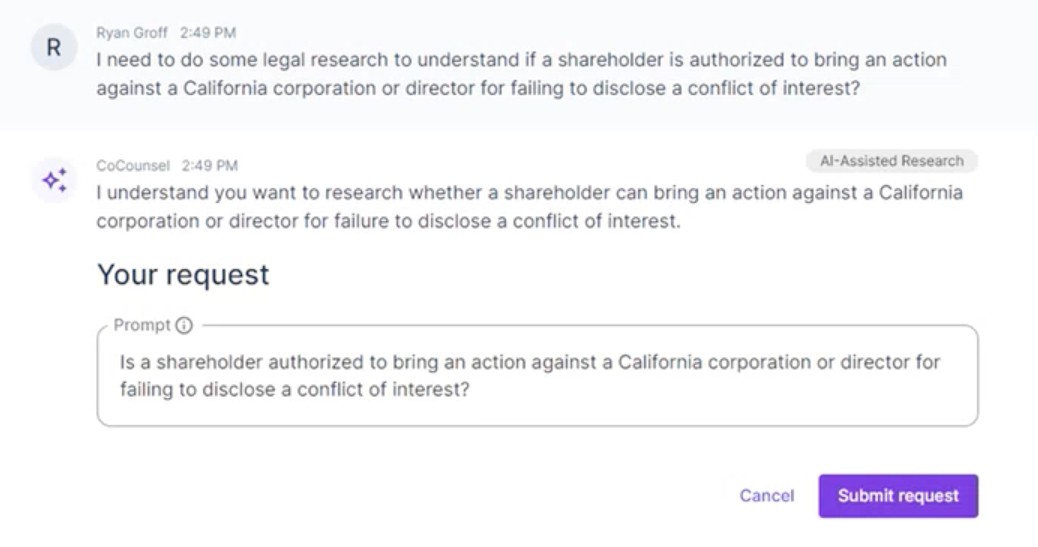
Once it’s confirmed, you can submit your request and leave CoCounsel to do the work, scouring thousands of cases, administrative materials, secondary sources, and Practical Law guidance.
In just minutes, you’ll have your answer, including a summary and citations to relevant case law.
CoCounsel highlights the portions of all relevant cases and easily directs you to Westlaw for the full texts — a task that might have taken a person an hour or two hours to complete.
“CoCounsel is designed to take out the 1,000 papercuts that legal professionals experience on a day-to-day basis,” explains Groff. “I’m not outsourcing this to AI to make my decisions. I’m simply getting to the place where I can make decisions much more quickly.”
Searching a Database
CoCounsel is great at searching case law, but it’s just as good at automating searches through large databases.
There are myriad reasons law firms or corporate legal might need to search a database.
They might need to check all employment contracts across an entire division, search through legislative history, or comb through a mountain of e-discovery for critical evidence. CoCounsel can search through any type of information, as long as it’s text based. And its built-in optical character recognition (OCR) technology will recognize text embedded in images.
As a demonstration, CoCounsel was given a database of 200 contracts and asked, based on those documents, if a manufacturer is liable for disruptions to a supply chain resulting from a global pandemic.
A minute later, CoCounsel drafted an answer based on the language it found across that database — it produced a focused answer while also showing all its work.
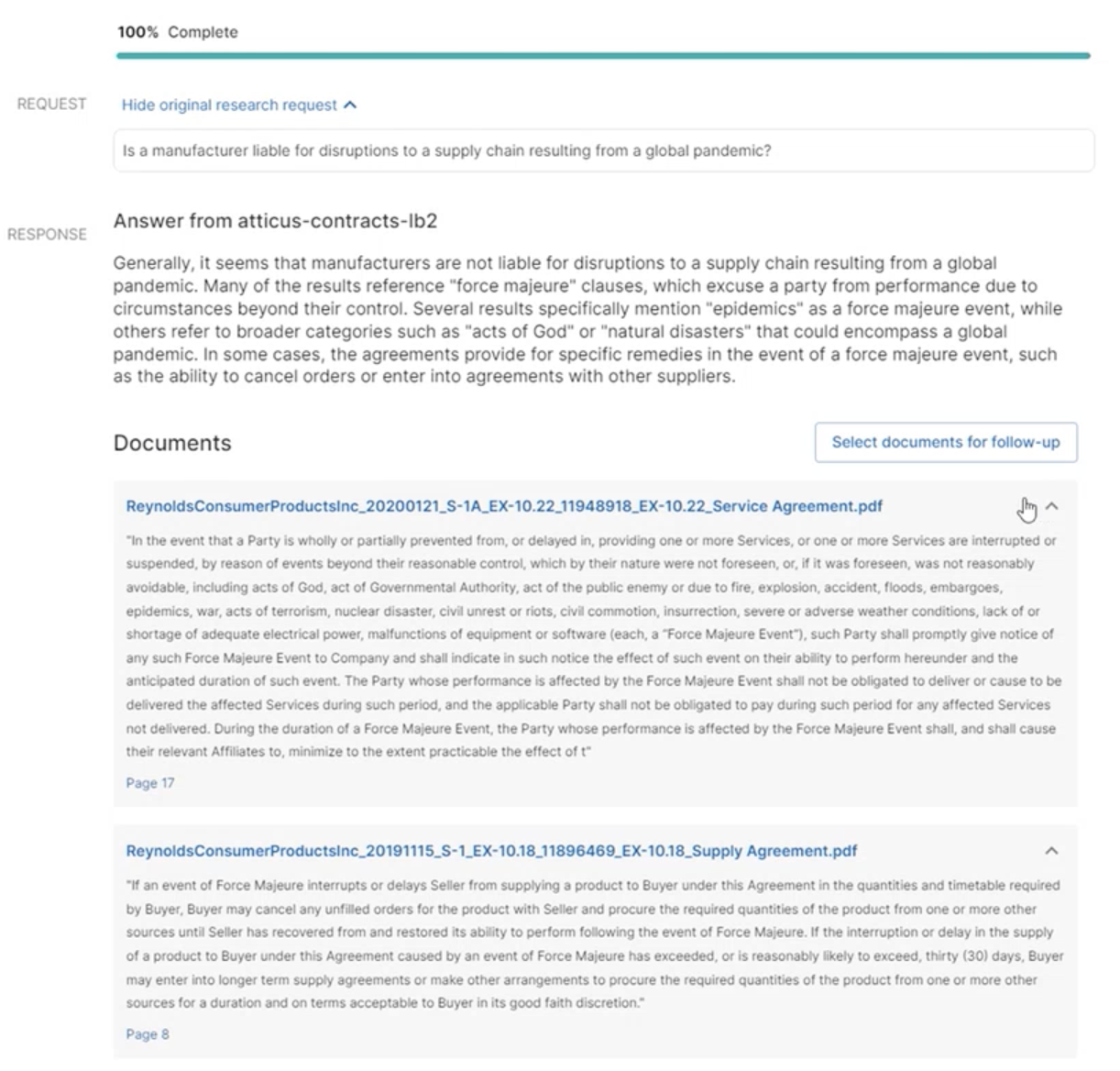
Because CoCounsel is particularly designed to work for lawyers, the user is always in charge of the source material and the scope of the queries.
“This is what we mean by ‘responsible use,’” says Groff. “The lawyer is driving the technology.”
You can even save batches of questions in the CoCounsel platform so you can run the same search over and over on different sets of documents.
Reviewing Documents
After searching the contracts database, CoCounsel was asked to summarize five of the contracts that had been uploaded. Again, the tool got to work and started writing up clear, accurate, and actionable summaries.
While CoCounsel processed that request, it was also asked some specific questions about a set of emails stemming from the Enron litigation.
Did any of the emails suggest unusual accounting processes? Did any of them contain sarcasm or humor? And did any of the authors seem anxious about their job or employer?
While we came up with new questions, CoCounsel continued to work in the background. When we were done, all our answers were waiting for us in the chat’s results tab.
In each instance, the assistant provided an explanation for its answer.
For example, when we asked whether the emails showed anxiety, CoCounsel said one email didn’t explicitly mention anyone being anxious but mentioned the Board of Directors “working hard to see everyone through the current crisis.” In another email, CoCounsel’s AI picked up on a sarcastic joke.
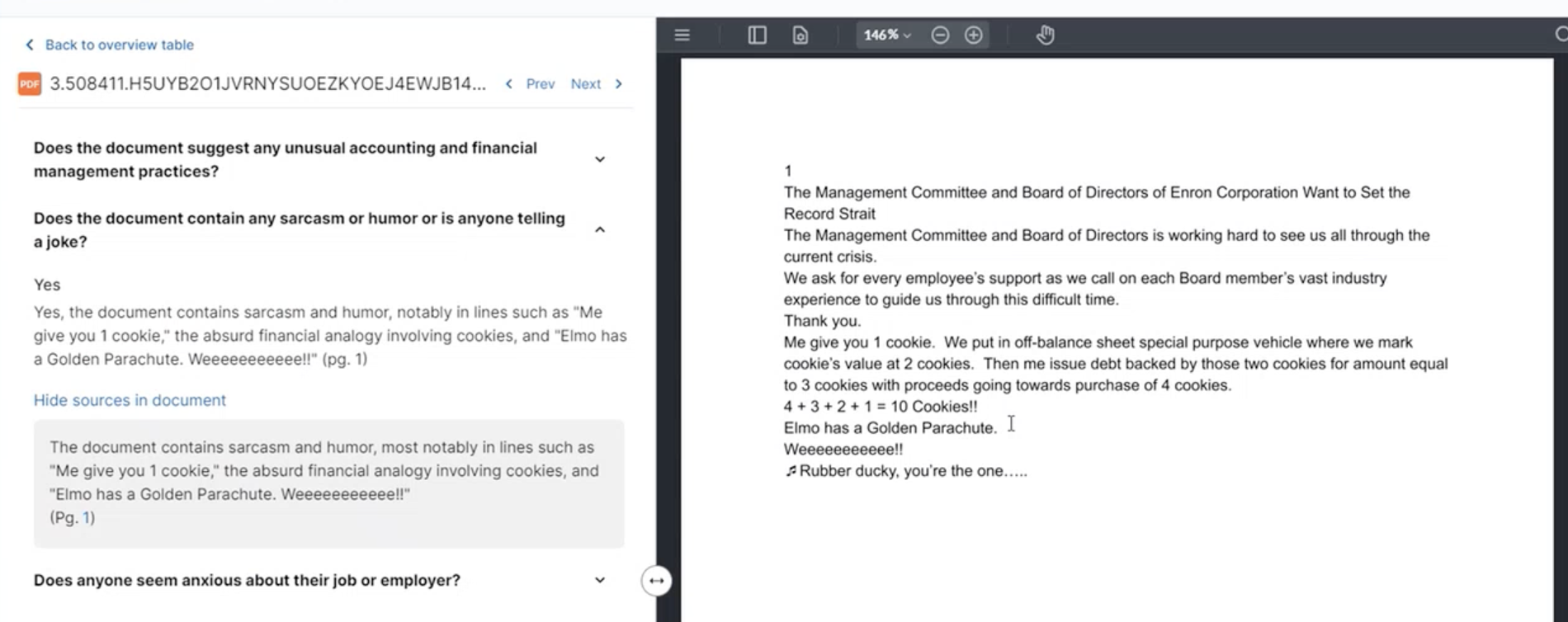
In each instance, CoCounsel gave us a focused answer but still showed us all its work.
Redlining Contracts
CoCounsel can also help with another task that’s often arduous for lawyers: redlining documents.
It was given an agreement and asked it to check whether it included two specific policies. If it didn’t, the tool was asked to edit the language to make sure it did.

Once CoCounsel was ready, it suggested redlines to the agreement language. We were able to take the results with us as a Word document with tracked changes, and all CoCounsel’s reasoning was included in the document’s comments.
The tool also allows users to save policies in their dashboard, so these kinds of requests get easier and easier with time.
Preparing Timelines
Lastly, CoCounsel was asked to aid a litigator who might need a timeline as they prepare to take a case to court.
CoCounsel reviewed a car accident report and turned it into a searchable and organized timeline of events. Again, the tool was quick, seamless, and accurate.
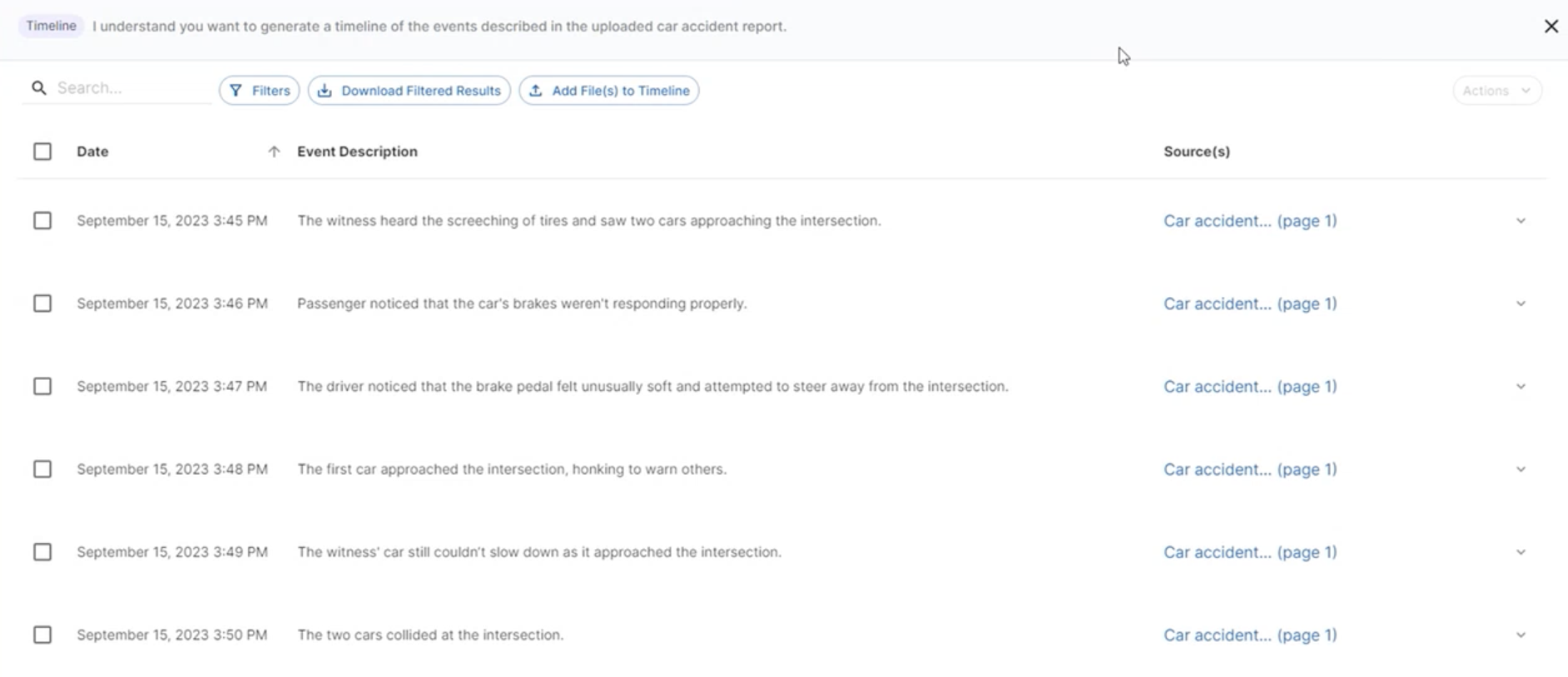
CoCounsel was given only one file to review, but we could have given it hundreds of trial documents and it would have done the work just as well.
It also would have told us which document supported which event on the timeline.
The CoCounsel Difference
It was clear from our time with CoCounsel that this GenAI legal assistant is a powerful and transformative technology.
The GenAI assistant can search large volumes of documents, draws only on verified legal information, and was designed from the ground up for legal use. It also exports to common formats, like Microsoft Word and Excel, to make analyzing and sharing results easy and seamless.
And because even the best AI tools are only as good as the prompts they’re given, CoCounsel’s team also offers white glove services to help lawyers and other legal professionals use the tool in the best way possible.
Do you have a large database you need to search but don’t know the best way in? CoCounsel will transform your workflow.
#Thomson #Reuters #CoCounsel #Battles #Papercuts #Legal #Work










